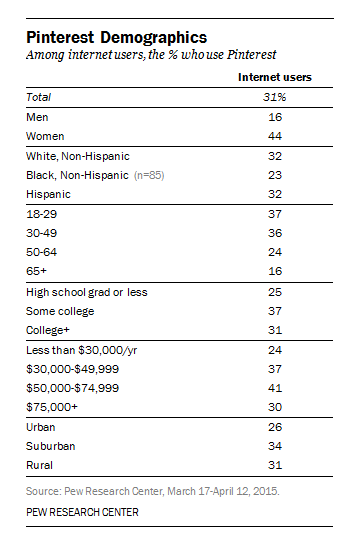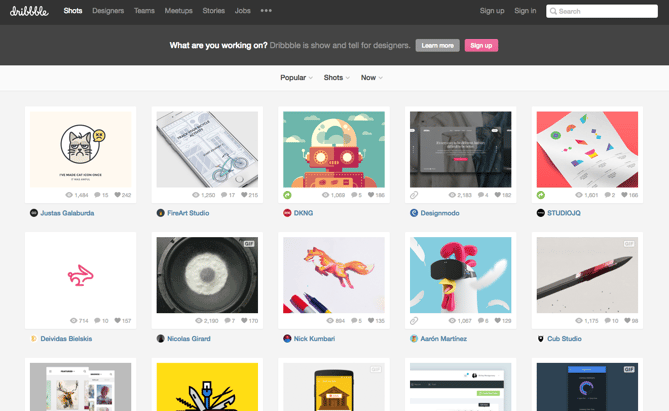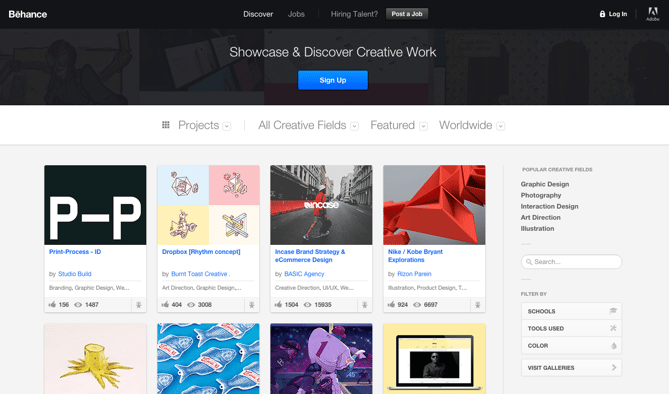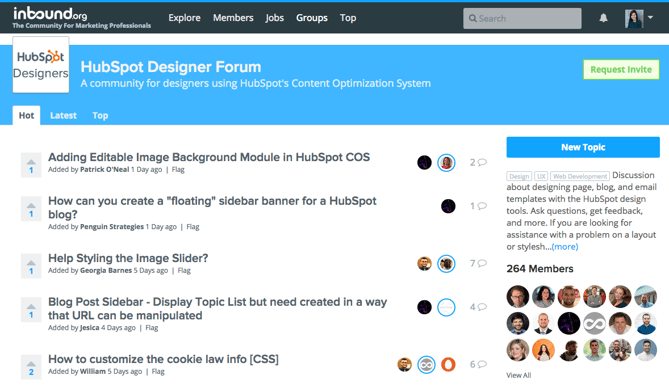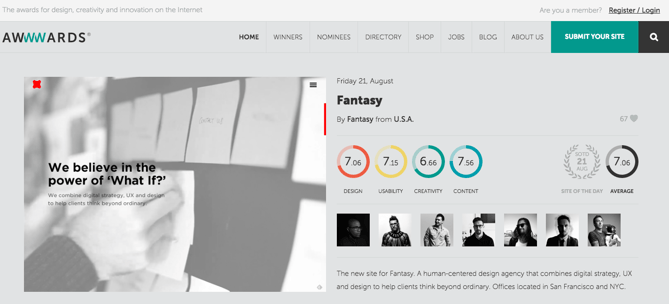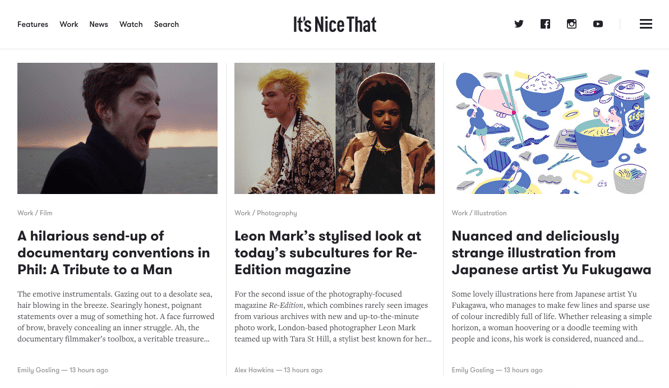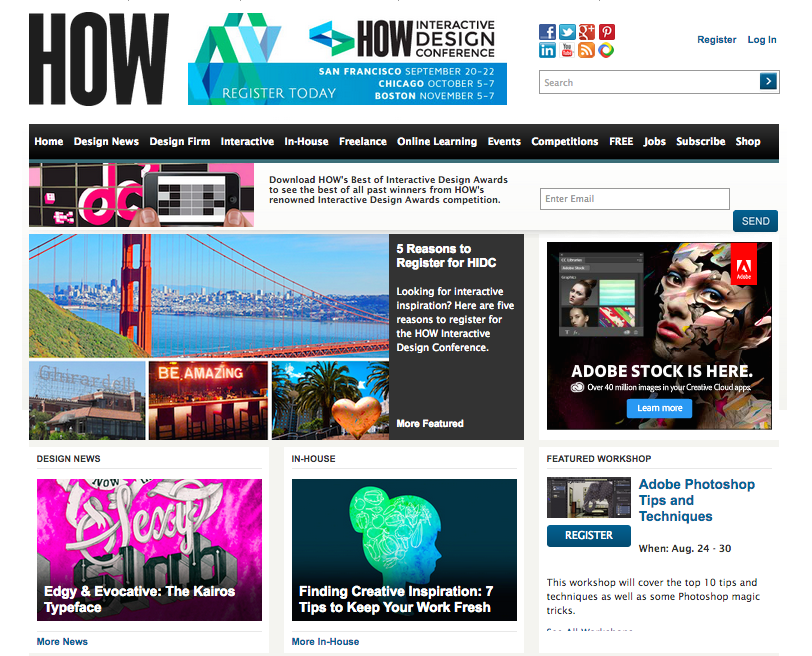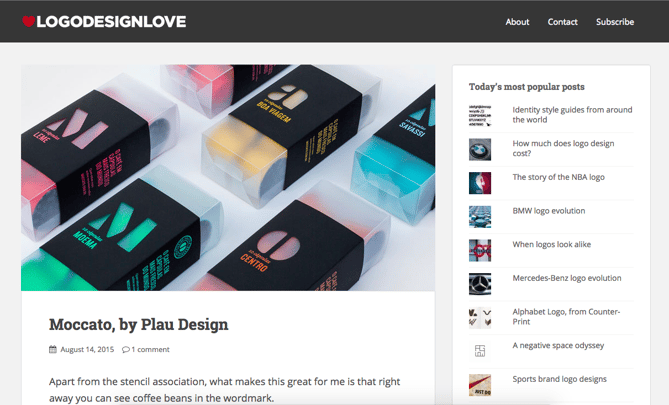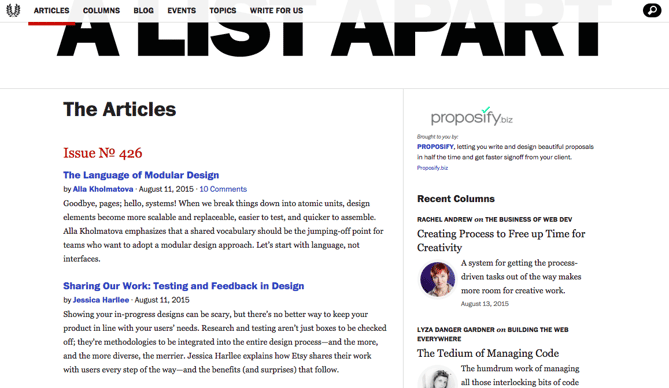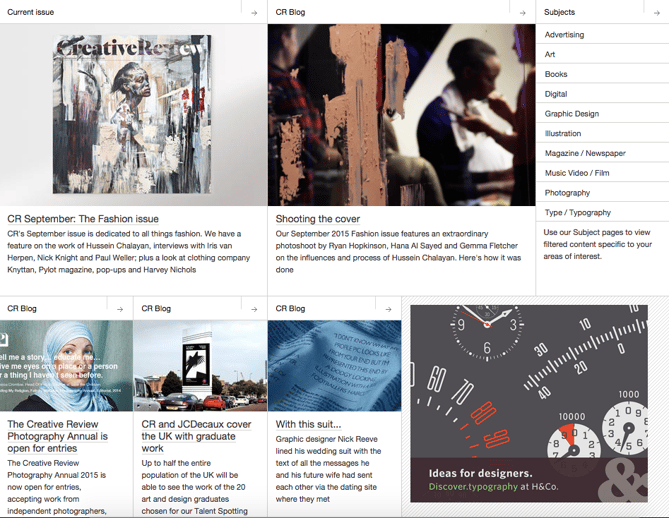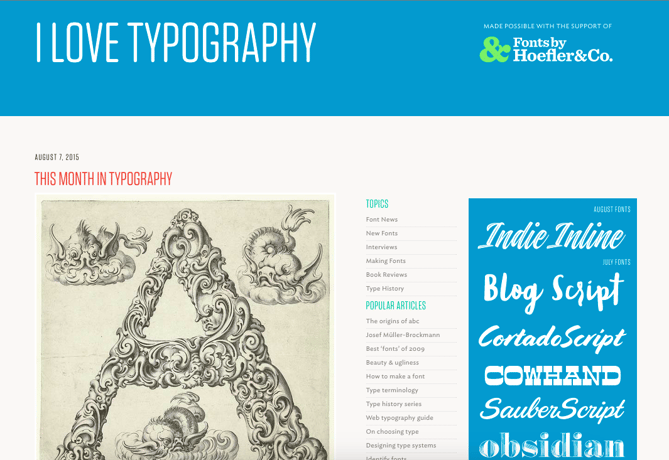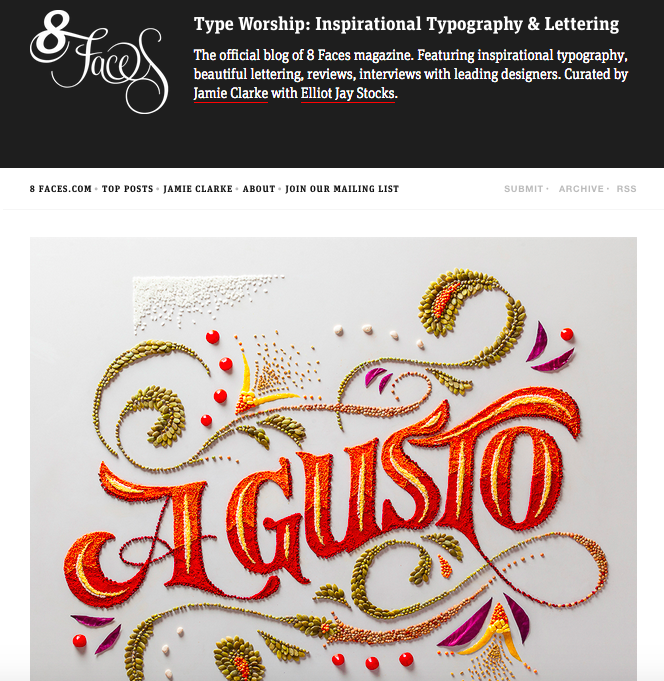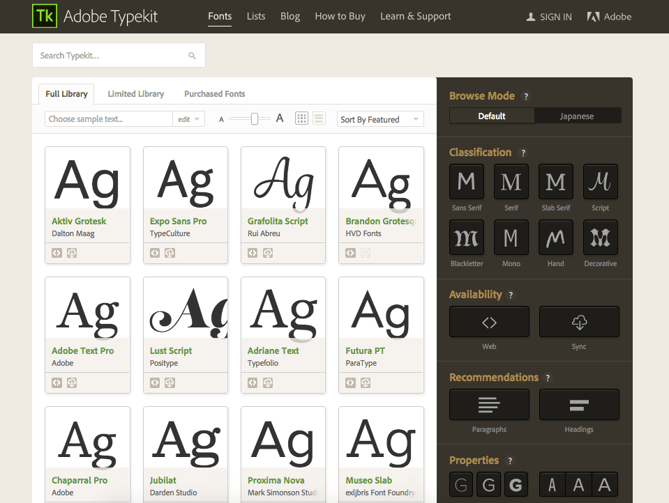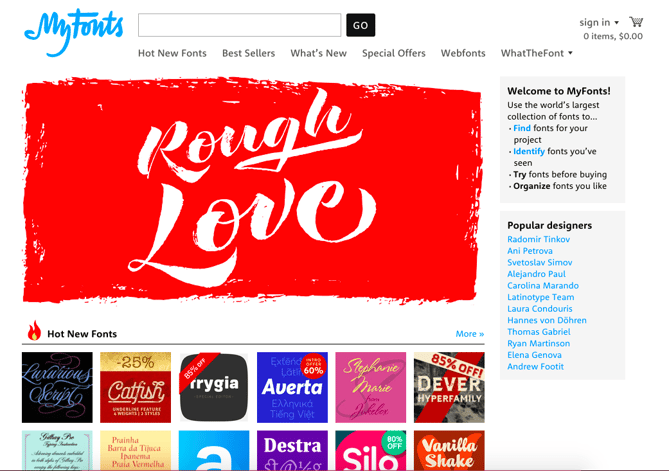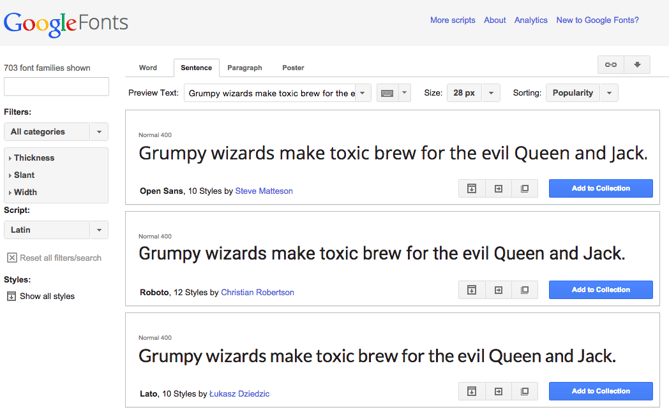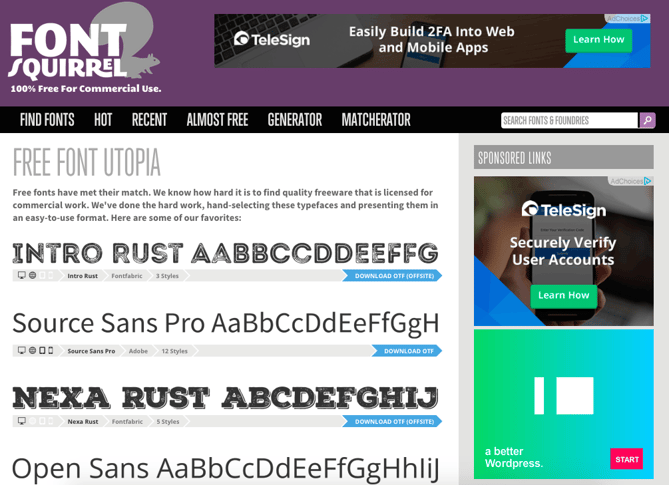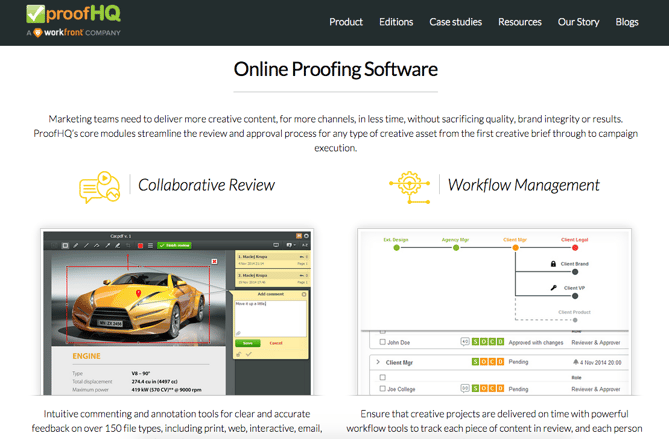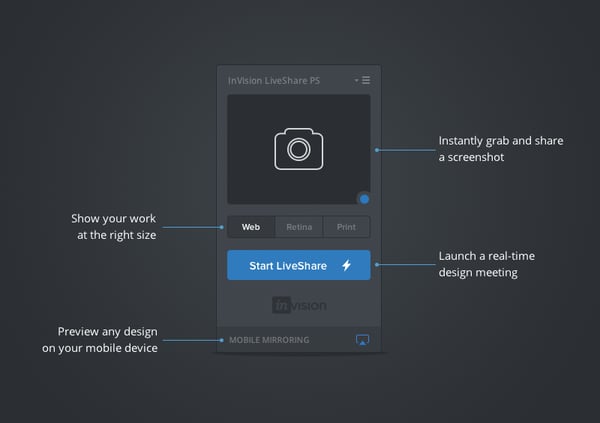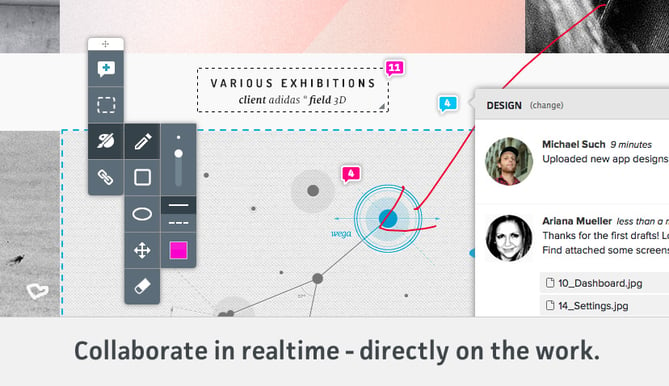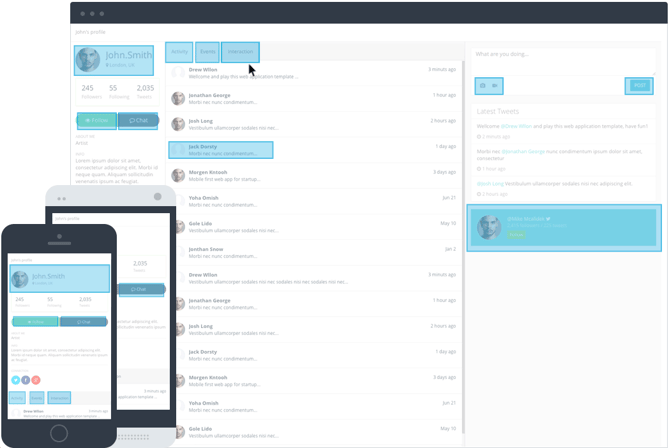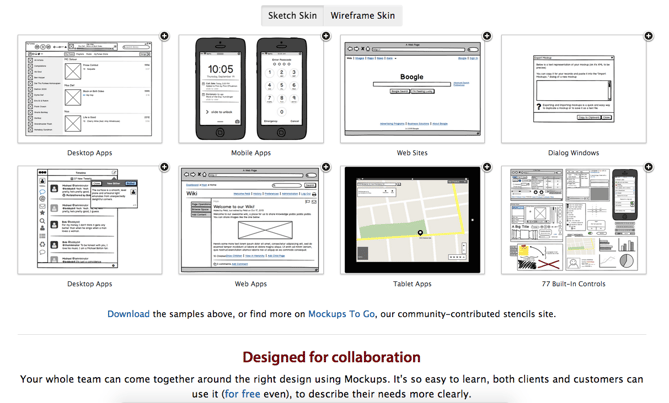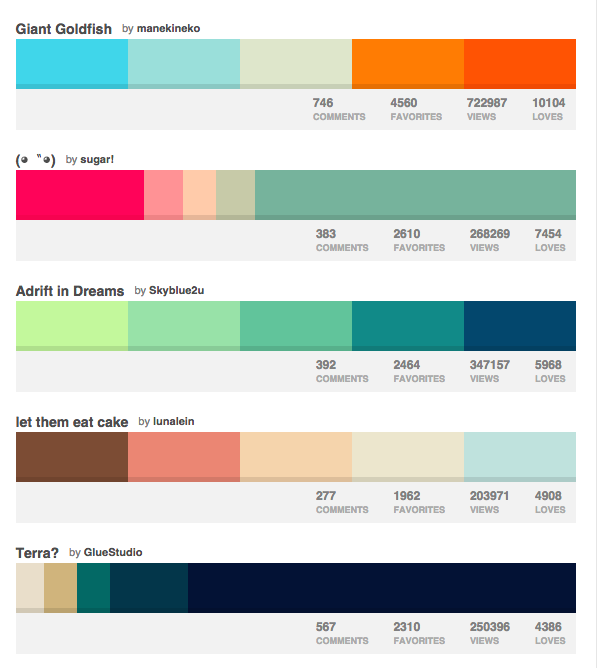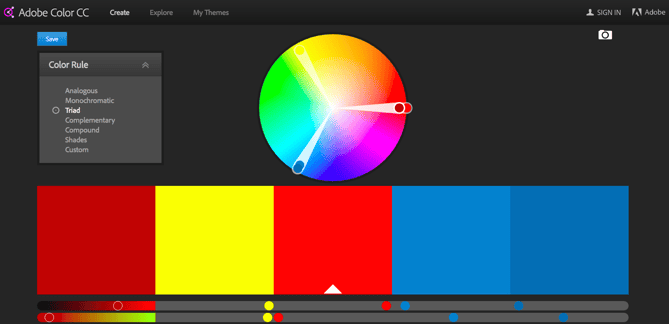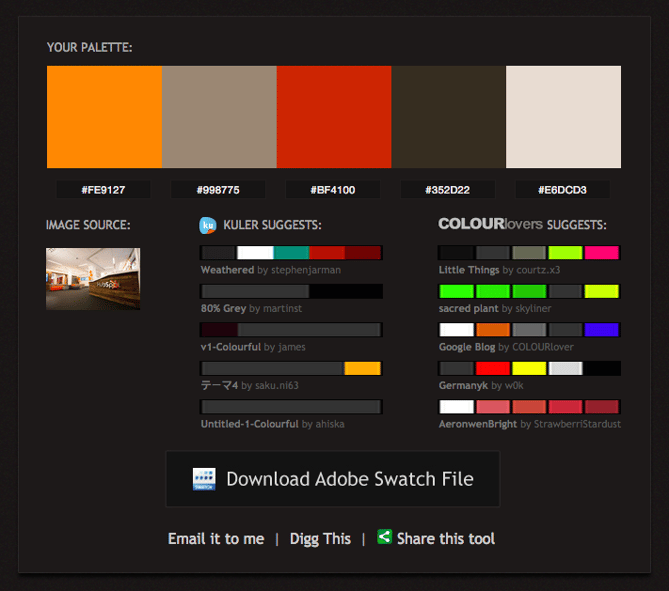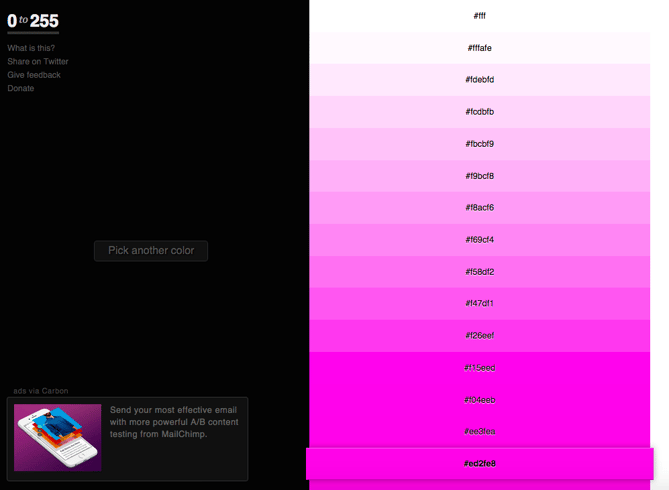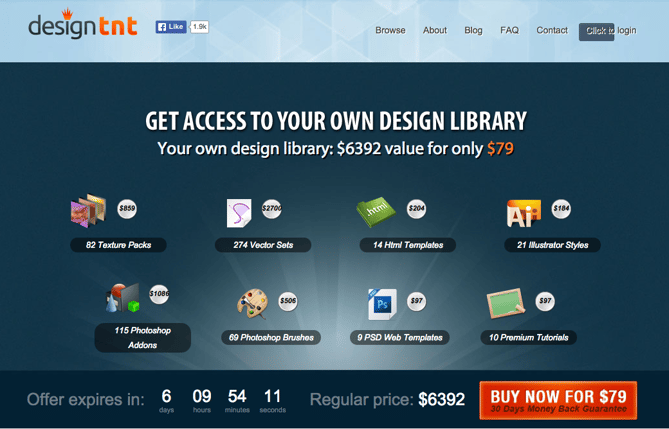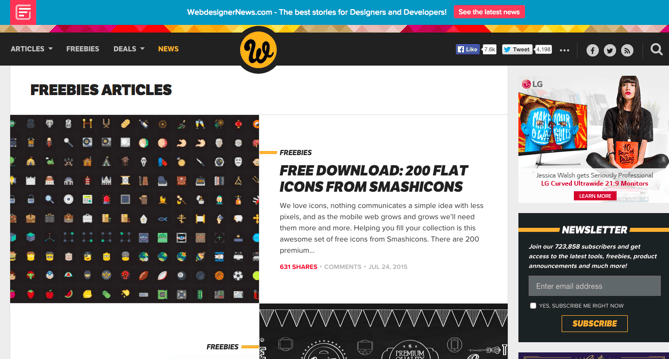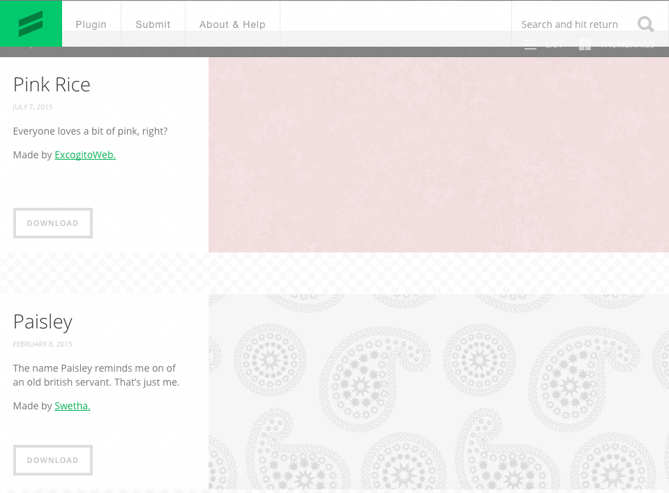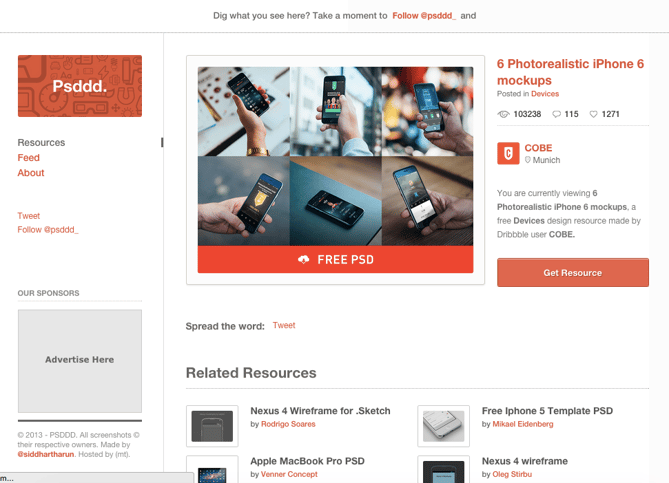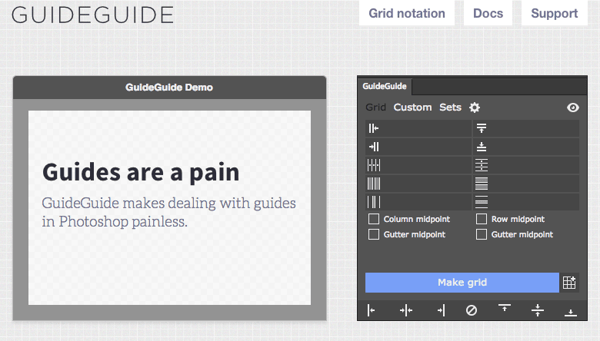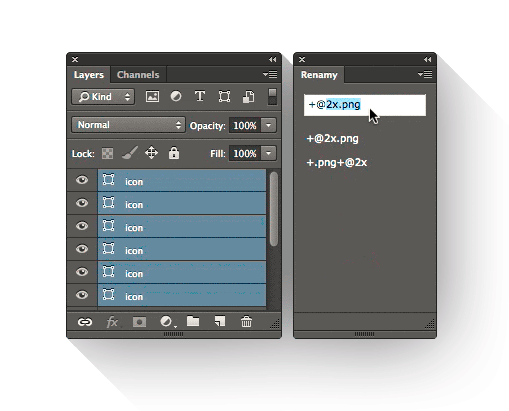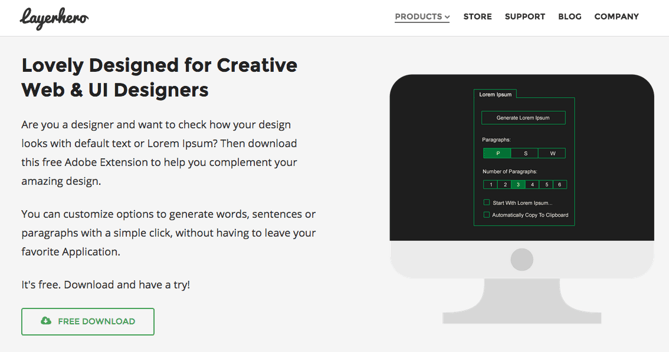There seems to be an ever-growing number of image resources online. As bloggers, online business owners and marketers we need them more than ever. There are so many ways to use image resources to attract attention to your content. Visuals are not only pretty. Users expect to see them.
If you want to keep users engaged with your written content, you need visuals. Bonus points for you if you’re also incorporating video into your visual arsenal.
In this post, I want to list the different ways you can use visuals in your content and promotions. I also created a list of 30 general stock photography sites that have free for commercial use images. Some of these resources also have graphics and video as well.
To make going through these sites natural and more organized for you, I created a clickable resource list. The list is in PDF format so you can open it up with your phone, tablet or on your desktop and have 30 different stock image websites all laid out neatly in front of you and just a click away. To download the list, scroll down to the beginning of the image resources list in this post.
Ten Ways To Use Image Resources To Boost Your Brand
1. In Your Blog Design
- Headers
- Accent images
- Feature images
With so many stock photography sites out there and so many people using the same photos, you have to be careful in positioning the picture. Create something unique for your brand by zooming in on a specific section of the photo or use it as a background with other graphics overlays and text.
 2. Web Design
2. Web Design
- Headers
- Sidebars
- 404 page
- Coming soon page
- Maintenance page
The Header image is critical because it’s frequently the first thing people see when they land on your site. Make sure the stock photo is specific to your site’s topics if you decide to use one here. Your header image should tell a story about your company. People should know what you’re all about the second they see it. Keep this in mind when choosing this image.
Image Resources For 404, And Maintenance Pages
What’s worse than landing on a page full of text and no color? Use visuals on these pages. Even an error page or a message telling your users that your website is under construction should tell users something about you. Give users something beautiful to look at so that they know your site is exciting and visual.
Sites go down, pages get lost and need maintenance, these things happen. Let users know that even though they took a wrong turn or you’re site is not currently available, you put effort into everything that you put in front of them.
3. Use Them In Your Blog Posts
 Sometimes words aren’t enough. Pictures add interest and break up text enough to give your reader relief before the next concept. Image flow and layout are essential to your user experience. Consider using stock photos that relate to the subject in your blog posts. Adding photos will create a more interactive experience.
Sometimes words aren’t enough. Pictures add interest and break up text enough to give your reader relief before the next concept. Image flow and layout are essential to your user experience. Consider using stock photos that relate to the subject in your blog posts. Adding photos will create a more interactive experience.
Want more motivation to do this? Buzz sumo performed a study and found that articles that have images every 75 to 100 words receive double the social media shares than those with fewer pictures.
4. Social Media Posts
Engaging messages and quotes are great paired with image resources. Did you know that eye tracking studies showed users pay more attention to words when they have a relevant image to go with it? In fact, reader spend more time looking at the visuals than at the text! Here’s another one for you.
According to Buffer, tweets that have images get 150% more retweets than those tweets that don’t. Visuals and image resources are a must for better social engagement.
5. Social Media Headers
So many image resource repositories have great stock photos that will work in social media headers. As with your blog and website, make sure you make the stock photo your own. You can do this by adding overlays, cropping, filters or using color to add a twist to the image. The internet has tons of resources for creating social media images.
6. Make Pin Worthy Graphics
 Choose image resources for Pinterest very carefully. Since Pinterest uses LENS for visual search, stock photos may get confused with other pins on the platform. As long as you follow the, “make it your own” recommendations, you should be okay.
Choose image resources for Pinterest very carefully. Since Pinterest uses LENS for visual search, stock photos may get confused with other pins on the platform. As long as you follow the, “make it your own” recommendations, you should be okay.
Before you choose image resources for Pinterest, take a look at this Pinterest demographic study to get even more targeted to this audience.
7. Promotional Graphics
 Want to know the best social media network to put your promotional graphics? Check out that same study on social media demographics for Facebook, Pinterest, Instagram, LinkedIn, and Twitter. This study is three years old, but it’s still relevant and holds some great insight.
Want to know the best social media network to put your promotional graphics? Check out that same study on social media demographics for Facebook, Pinterest, Instagram, LinkedIn, and Twitter. This study is three years old, but it’s still relevant and holds some great insight.8. Worksheets And PDF’s
According to this study, people are only likely to remember about 10% of the information that they read. If a related image is paired with the same information, users retain 65% of that information. That’s amazing! If you want your worksheets and PDF’s to be more impactful, try using some image resources to highlight and emphasize your points.
9. In Your Email Newsletters
I have heard a lot of mixed information about what format we should send marketing emails. Some say that email sent to your list should be simple and text-based the way you write to a friend rather than full HTML formatted emails. However, this doesn’t always apply.
I’ve seen newsletters with meme’s, inspirational quotes, Boomerang GIF style videos. You name it people are putting it into a newsletter. Experiment with your audience and see how they respond. Do your followers like to see an interactive and visual newsletter? If so, consider using image resources here as well for interest.
 10. Slide Decks And Business Presentations
10. Slide Decks And Business Presentations
Based on all of the studies that I’ve shared with you in this post you already know that people love visuals. Make sure that you’re also using image resources in your presentations. Visuals help keep peoples attention and make things a little bit more interesting.
30 Free Image Resources
Here is a list of the free image resources I use the most. There are tons more out there. So many in fact that I could make twenty lists based on different categories. Nobody wants that overwhelm, so this is a great place to start.
Unsplash and Pexels happen to be two favored sites by designers and bloggers. A lot of stock photos end up on these two websites along with the rest. They are so popular that you will begin to see the same images everywhere.
I encourage you to look for a few gems in the ocean of photos out there. Go to some of the lesser known sites. You might find something exceptional. Especially on the photographer’s website.
For your convenience, I’ve also put all of these sites on an interactive PDF so that you can have it readily available when you’re searching for image resources. Some of the repositories were not clear on the licensing terms so there will be a second link on the button that goes to the license page. If you see “see terms” on any of the buttons, click on those words to view the license. Either way, always check licensing for any photos you use, as terms can change over time.
You can download this convenient and interactive list below.
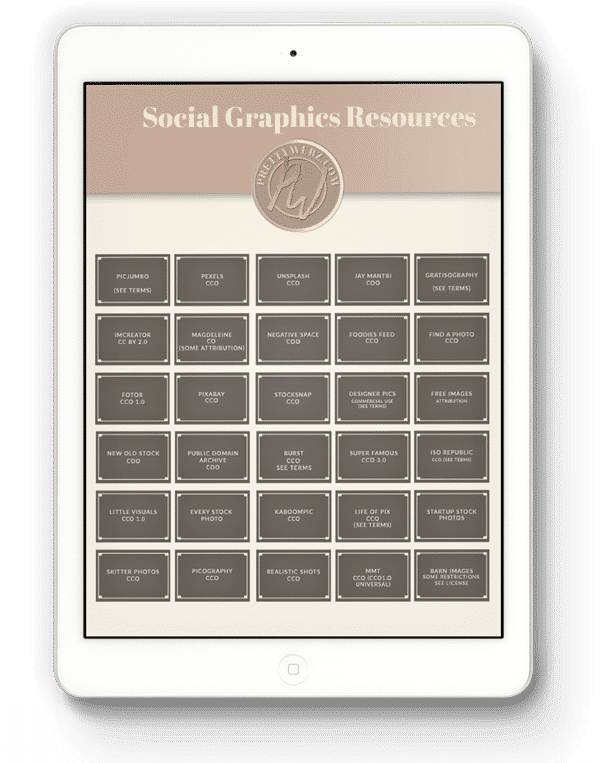
Unsplash.Com
Unsplash is my go-to for stock photography. This site has tons of beautiful and high-quality images. You will always find something usable here.
Picjumbo
Site:
This resource gives you more than just a pretty picture it also gives you specific information about the photograph like size, aperture, shutter, ISO Focal length if you need this information or study photography this is a nice feature. The selection is not huge, but the photographs are great quality
Gratisography
Site:
This site features stylized photos with tons of personality. If you’re looking for photos that have some Photoshop-style manipulations already applied this is a good source. The whimsical section is awesome. This project was created with love by Ryan McGuire. He’s put a lot of design work into photos you get to use for free!
IMCreator
Site:
License:
CC BY 2.0
IMCreator is a smaller collection but has some interesting photos. The collection leans toward landscapes which are very versatile.
Magdeleine
creative commons (some photos require attribution)
Site:
Magdeleine is a small collection because it’s carefully curated, so you know you’re getting the best quality. You can sort through by dominant color which is very helpful if you’re looking for something in a specific color rather than a theme to put behind a text overlay.
Foodies Feed
Site:
All things food! This collection is extremely targeted if you’re looking for food or anything related to food go here first.
Find A Photo
CCO
Site:
browse by color by source or by source
Foter
CCO 1.0
Site:
Most images on Foter are pulled from Flikr creative commons. If you want a simpler search for creative commons photos from Flickr Foter is a good option.
Pixabay
CCO
Site:
large selection of quality photos, just be prepared to enter a captcha everytime you download an image unless you sign up
StockSnap
CCO
Site:
High-quality large photos search by favorites, most viewed, trending or manual search only
Free Images
Free for commercial use with attribution
Site:
Easy to navigate categories and the photos are very nice quality
New Old Stock
CCO
Site:
If you’re searching for an old or antique look, this is where you need to be.
Public Domain Archive
CCO
Site:
Public Domain Archive has a great collection of high definition photos grouped into several categories.
Burst
Site:
CCO see terms
Brought to you by Shopify, these are intended for e-commerce.
Super Famous
CCO 3.0
Site:
High definition textures and landscapes amazing for Photoshop patterns and can also be used in e-commerce.
Pexels
CCO
Site:
Pexels is a collection of thousands of HD photographs. This site is another site I frequent a lot because photographers love to share their work here.
Passel
Site:
ISO REPUBLIC
CCO
Terms:
Site:
Little Visuals
CCO 1.0
Site:
Every Stock Photo
Site:
Terms:
http://www.everystockphoto.com/termsofuse.php
One of the largest free stock search engines. This thing is massive! There are tons of options here, but you have to check licensing for each photo as this site aggregates photos distributed under ten different licenses from all over the internet.
Kaboom Pics
CCO
Site:
Has collections of photo shoots and you can search by colors.
J Ay Mantri
Site:
CCO
Life Of Pix
Site:
CCO
Startup Stock Photos
Site:
Technology startup, web design, UX, online business, blogging
Skitter Photos
CCO
Site:
Picography
CCO
Site:
People and culture photos.
Realistic Shots
CCO
Site:
Landscapes and Tech
MMT
CC0 (CC0 1.0 Universal)
Site:
Mostly nature, flowers, plants, landscape, cityscape and some videos
Barn Images
Site:
License: https://barnimages.com/license/
Nature, simple life, crafts
Designerpics.Com
Site:
Terms:
Negative Space
Site:
Terms:
CCO
A good variety of photos from desktop flat lay photos to landscapes.
What’s Next?
I’m all for making the blog, business and promotional graphics easier for small businesses like yours. I do my best to provide you with tools and resources. Even some basic design principles that you can use to create better designs.
I want to inspire you to create unique and branded visuals. More than that, I want all of this to be fun! If you have questions about anything design related I welcome you to leave a comment or email me directly. I love hearing from those of you who reach out to me on Facebook and other platforms, but this is my home base so be confident that I will answer your comments and maybe even write a blog post about it.
If you like the resources, share on the blog make sure to sign up for my newsletter in the footer! Even if you miss a blog post, I send direct links to all the resources shared on the blog and in the shop to everyone who subscribes to my newsletter. Why spend all the time filling out forms, let me do the work for you!
I share graphics resources, planners, design aids, interactive reference sheets (like the one in today’s post) and so much more on the blog, don’t miss out!
Did you like this post and want to reference it later, pin this image!